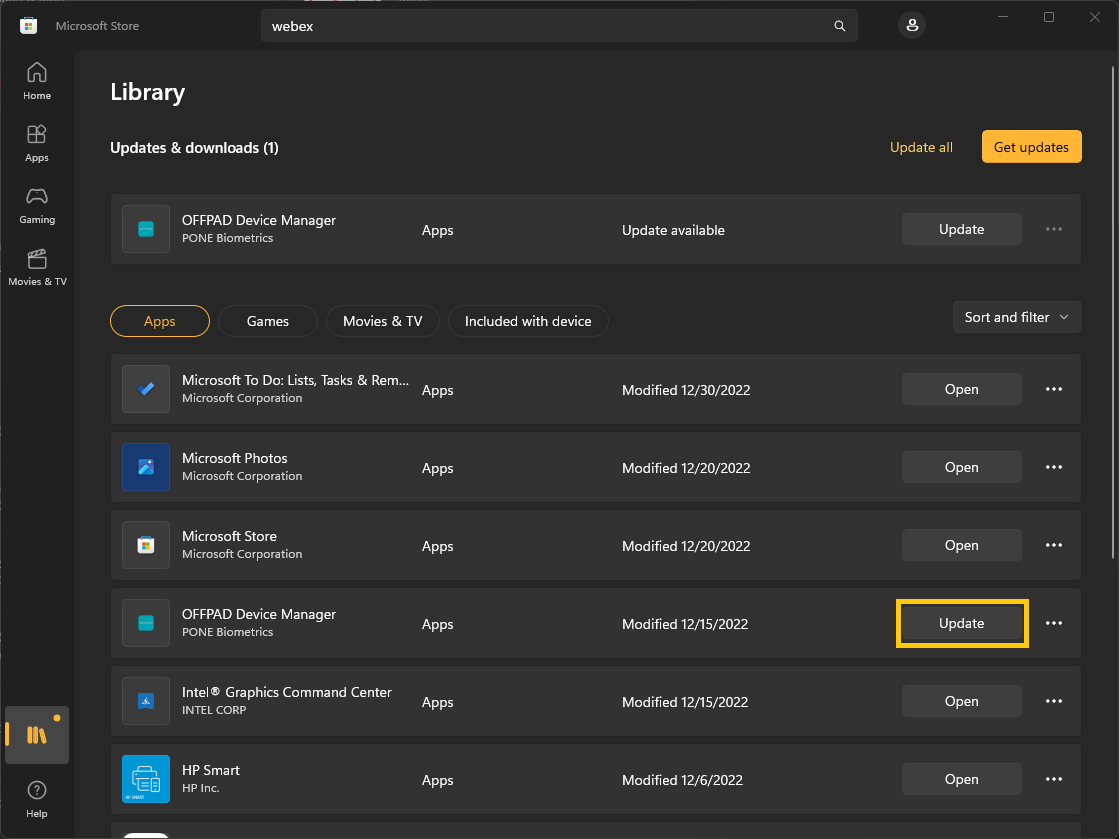OFFPAD Device Manager
The OFFPAD Device Manager is a Windows application that lets you do a set of management operations towards your OFFPAD, such as adding, naming and removing fingerprints, setting pin, managing your credentials and resetting the device.
Requirements
The OFFPAD Device Manager can be installed on a Windows machine with a minimum of 4GB ram running Windows 10 version 17763.0 or newer.
To do the installation you need to have access to download applications from the Microsoft Store. If you do not have access to do this please contact your it-administrator.
The OFFPAD Device Manager requires admin rights on your machine to run.
Installing
To install the OFFPAD Device Manager go to the download page for the application at the Microsoft Store, click "Get in Store app" and follow the steps as described below.
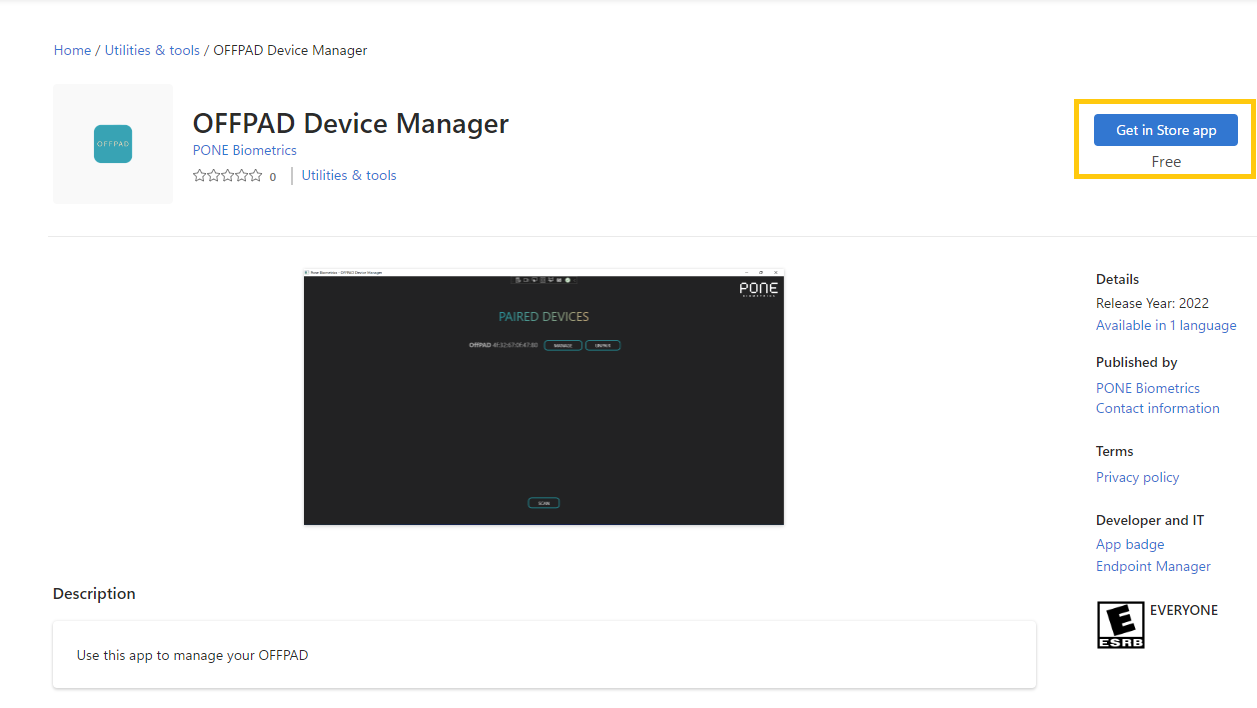
1. Press "Open Microsoft Store" to open Microsoft Store locally on your machine.
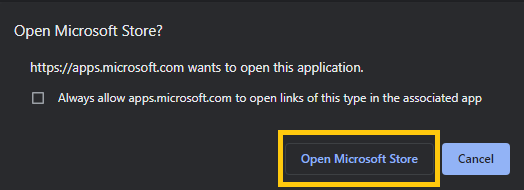
2. Press "Get" to start the download.
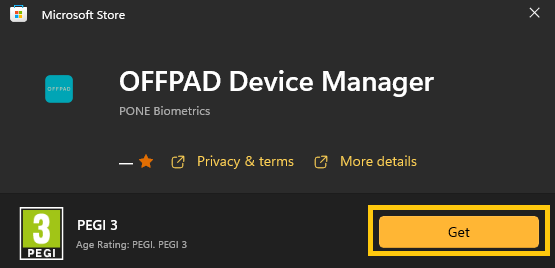
3. Press "Open" when the download has been completed.
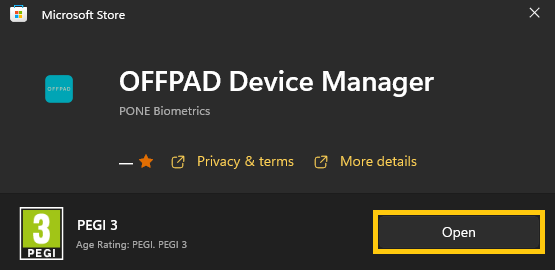
4. The OFFPAD Device Manager is now ready to use.
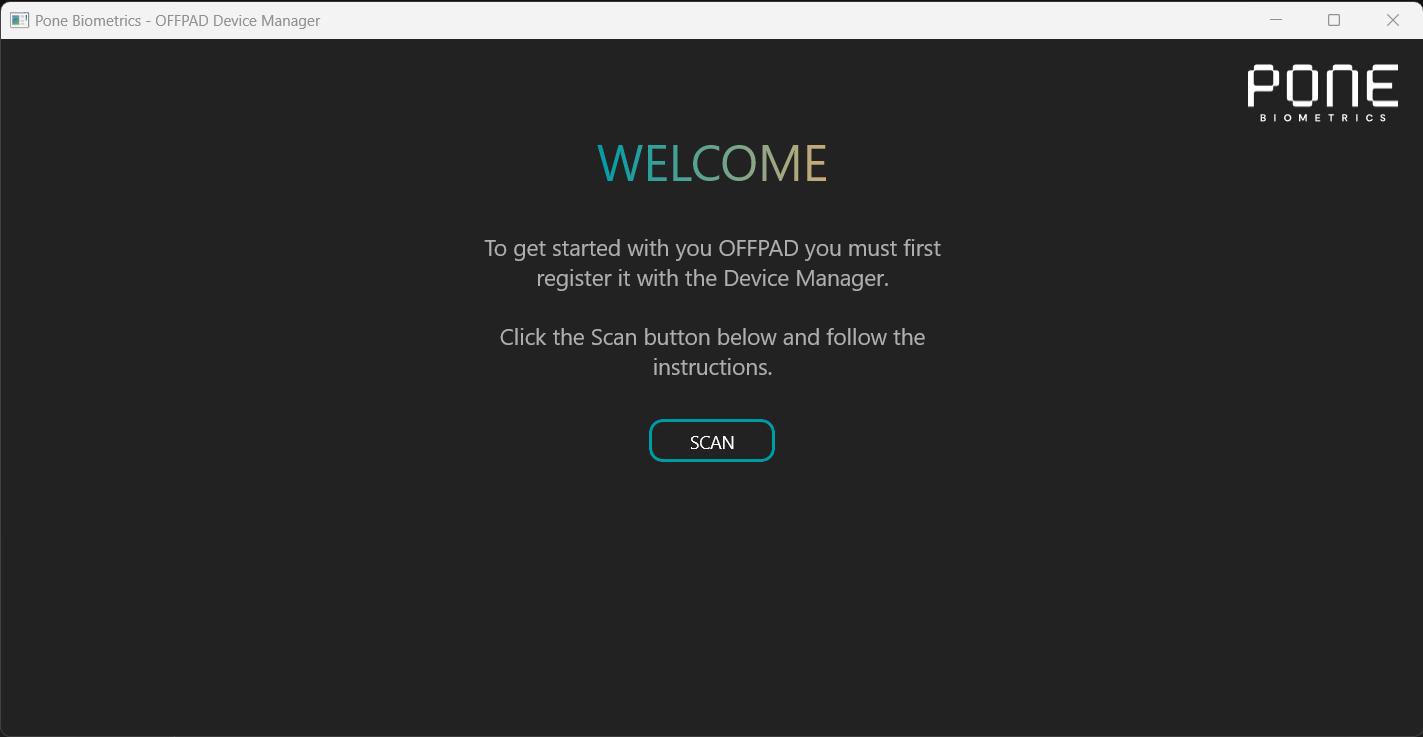
Upgrading
The OFFPAD Device Manager is updated using the Microsoft Store on your computer by following the steps as described below.
1. Open the Microsoft Store on your machine and select "Library".
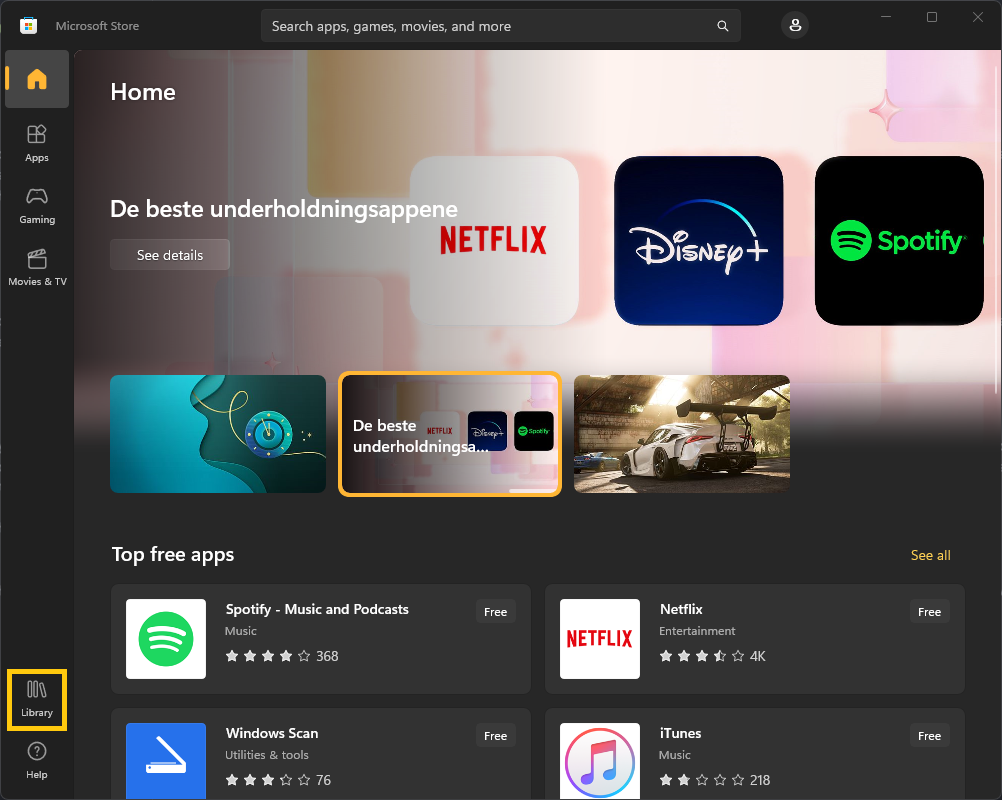
2. Find the OFFPAD Device Manager in the list and press "Update".