Icon Guide
The table below details the icons used in OFFPAD+ and the contexts in which each is displayed.
note
The content in this table is only for OFFPAD+
| Icon | Description |
|---|---|
| The OFFPAD+ is in factory mode, and contains no PIN, fingerprints or credentials | |
 | The PIN of the OFFPAD+ needs to be changed |
 | The battery status of the OFFPAD+ |
| The OFFPAD+ is receiving power from a charger or a USB cable | |
 | The OFFPAD+ is in BLE pairing mode and is ready to be paired with a device |
| The OFFPAD+ is communicating with a device through a USB connection | |
 | The OFFPAD+ is communicating with a device through Bluetooth Low Energy (BLE) |
 | The user is asked to confirm their identity by putting a valid finger on the fingerprint sensor |
 | The user is asked to confirm presence by tapping the fingerprint sensor |
 | The user is asked to tap the fingerprint sensor to confirm a reset |
 | The OFFPAD+ has performed a successful operation (e.g. fingerprint match, pairing) |
 | The OFFPAD+ has been reset successfully |
 | The OFFPAD+ has failed to execute an operation (e.g. fingerprint match, pairing) |